My new Phantom 2 Cannes Edition arrived from DSLRPros last week. (See earlier blog post)
Shephard, who's going into this crazy business with me, just got his new Phantom. We were getting together to try out his new phantom, show off the flame wheel, and for him to see the Cannes. This was its fourth flight. It did phenomenally well. Right up untiit did somersaults into a giant rock.
It had gracefully completed a wide turn, straightened out and started coming home. After an unpleasant "whack", it tumbled to the ground like a duck after meeting a cloud of shotgun pellets.
I couldn't understand what I was seeing. Did it get hit by a bird? Was it shot down?
I looked at Shep who had the same puzzled look on his face.
Below is a frame of the video of the carnage. I'd post the video but it's over-full of my winded, post run, expletives.
As we gathered up the wreckage, a picture of what happened started to emerge.
The first clue was that the Phantom only had three props attached.
The second clue was that all of the wreckage was in a 15 square foot area. Except for the fourth prop.
The last clue was the white nut holding propeller on to the craft was 20 feet away from the rest of the wreckage.
The fourth prop remains lost. It must have come off, sailed into one of the 3 remaing props to make that loud, hollow, sickening, nightmare inducing "whack!" heard before the death tumble.
How did this happen? If you're familiar with these things, you know that the threads on the motors are either normal or reversed depending on whether they're attached to a clockwise or counter clockwise spinning motor. This way, when the motor spins it tightens the nut. Thus the name "self tightening nuts."
However, the Cannes comes with DSLRPros branded props that have flat surfaces inside the prop hub to grip the motor shaft.
Flat sides inside the prop hub.
This creates a great torque transfer joint but removes any torque from the nuts. Without the torque and friction of the prop, they're just nuts tightened onto a spinning, vibrating post instead of self tightening.
So now I'm left with 4 thoughts:
1) I should have checked those nuts between every battery.
2) Is the DSLRPro prop so much better than some other design that losing the self tightening features makes sense? I have to lean toward "no" since this crash is going to cost $2,100 to fix. Even if I Loctite the prop nuts and check them between every battery, I still don't know they won't vibrate free mid flight.
3) how many other prop designs use the flat sided hubs? Do they use cotter pins or some other fail safe?
4) Shep is a good dude. He offered to pay for half the repairs since this happened on his training session. No way he has any blame, no way I'd take his money, but very generous of him to offer.
Moral of the story? Preflight obsessive compulsive checks are not optional. And, Loctite or replace your Cannes Edition or similar props.